shell.sh
Scroll Downcreate a shell script to launch your device on another computer. - stand July 2017
vnc shell script to open another screen on your current device
run in to your Terminal, Open a New Terminal Window. Then Type
./space.sh
it will open a window to put the data in from your another computer. name and password.
$ ./space.sh
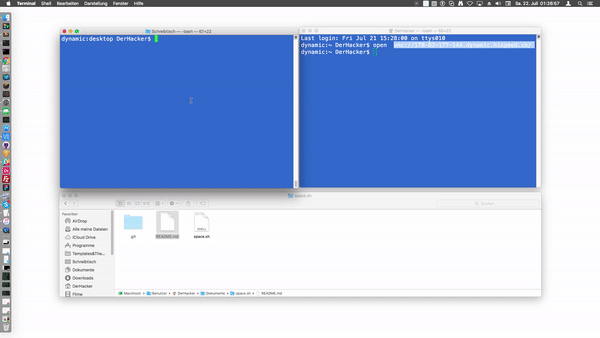
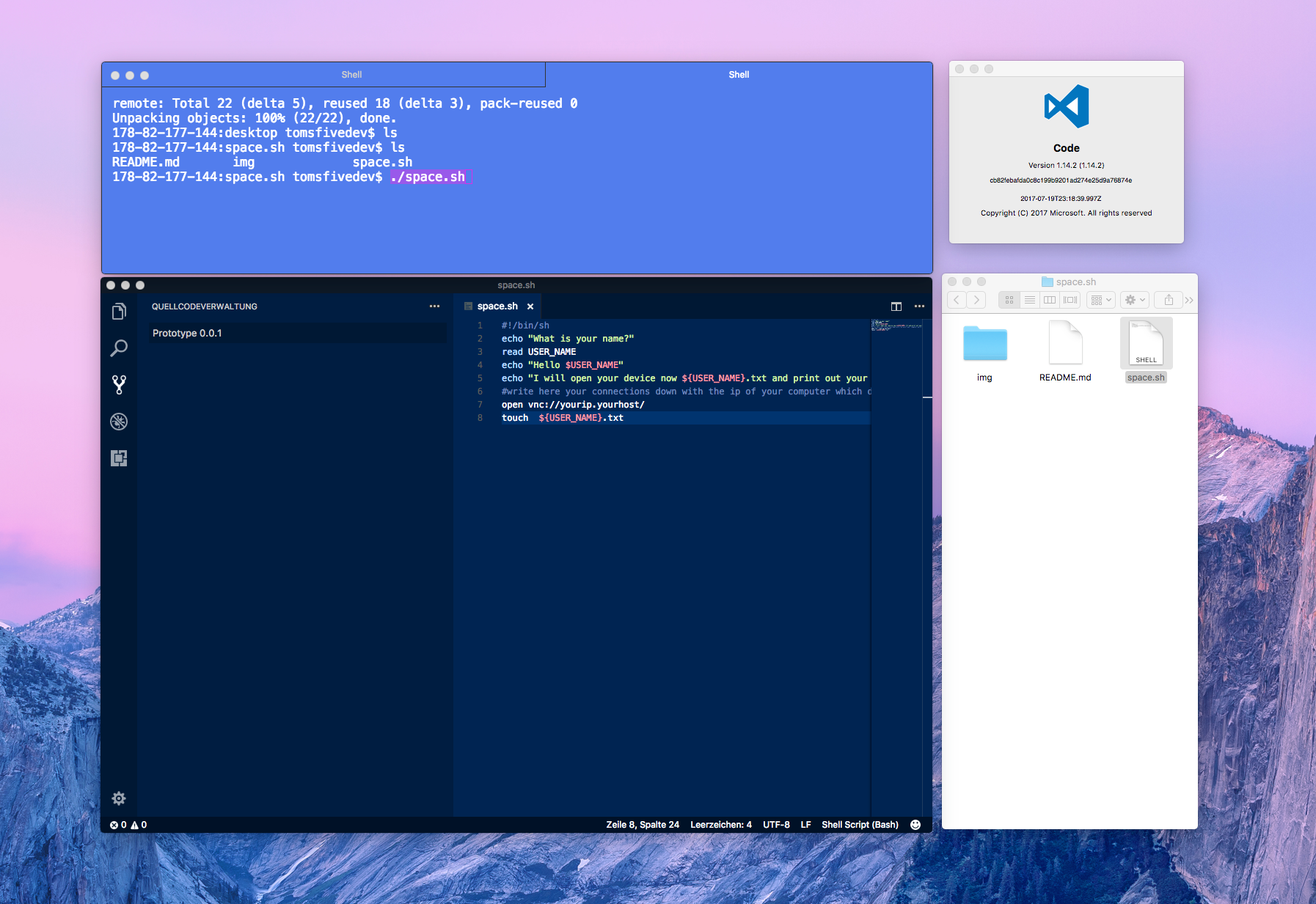
#!/bin/sh
echo "What is your name?"
read USER_NAME
echo "Hello $USER_NAME"
echo "I will open your device now ${USER_NAME}.txt and print out your file"
#write here your connections down with the ip of your computer which do you want to connect.
open vnc://yourip.yourhost/
touch ${USER_NAME}.txt
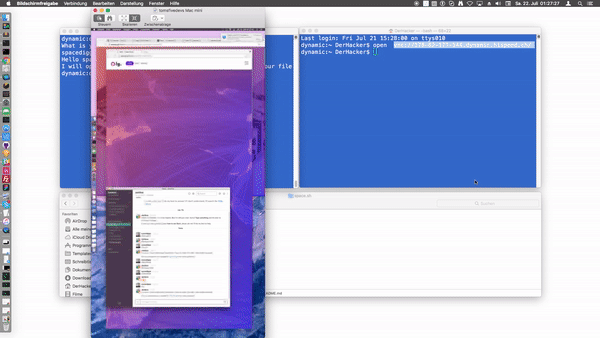
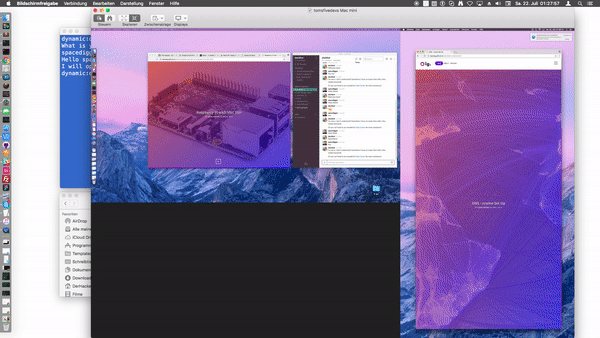
See the Issue Detail here on Github Fork, Star, Downlaod it. Link: Download space.sh
